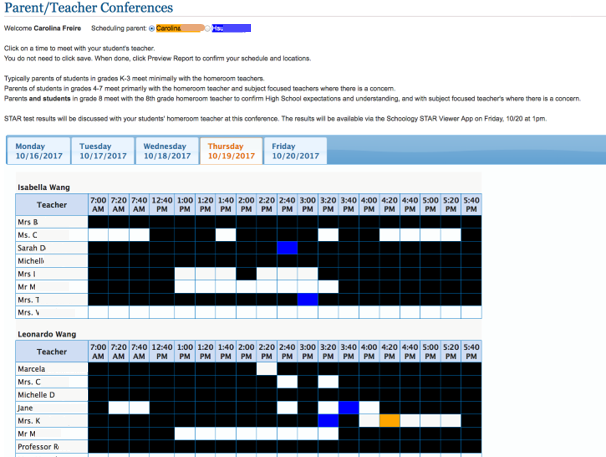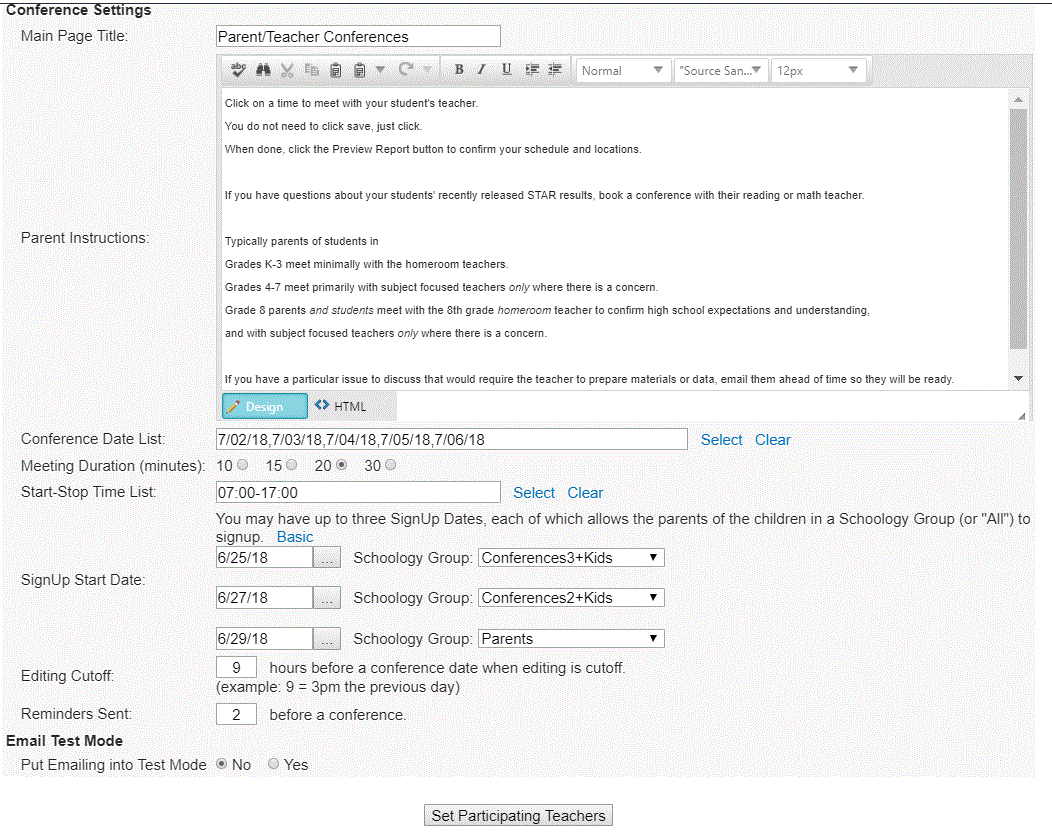Parent Teacher Conferences
Benefits the Office, Staff & Parents

Office
Set up conference parameters
- Set days, times and the duration of the conferences.
- Set meeting locations.
- Provide parent signup instructions/considerations.
- Group families for staggered signups (optional)
Staff
Define your schedule
- Click to block unavailability.
- Print each day's schedule the night before.
Parents
Sign up!
- Click their preferred slot
- Print their schedule.
- Receive a 48 hour reminder email
PTC allows your school to setup conferences using the tool they're already using - Schoology or Powerschool.
Office
- All setup parameters (dates, times, duration) only need be defined once, alter next year if needed.
- Set which teachers are participating and their conference location.
- Because Schoology already knows who each student's teachers are, no additional staff setup required.
- Schoology already knows who each student's parents are, and what their email address is.
- Can optionally create Schoology subgroups to support a staggered signup (e.g. parents with 3+ children sign up Monday & Tuesday, parents
with 2+ children sign up Wednesday & Thursday, all parents sign up Friday).
- Create additional SIS courses (e.g. Speech, Learning Resource teacher, etc.) and enroll students, so parents can also meet with that staff member.
Staff
- Teachers click to block their time, and can continue blocking once signup starts.
- 24 hours before tomorrow’s conference day, PTC locks signups so the teacher can confidently print their schedule for the next day.
Parents
- PTC knows who their student’s teachers are from their Schoology enrollments so only those teachers’ sign up blocks are displayed.
- Click times that work; error-checking if same time slot selected for another teacher.
- Each parent can build their own schedule independently of each other, if preferred.
All SchoolOfficeApps productivity tools provides admins an audit trail and user impersonation.